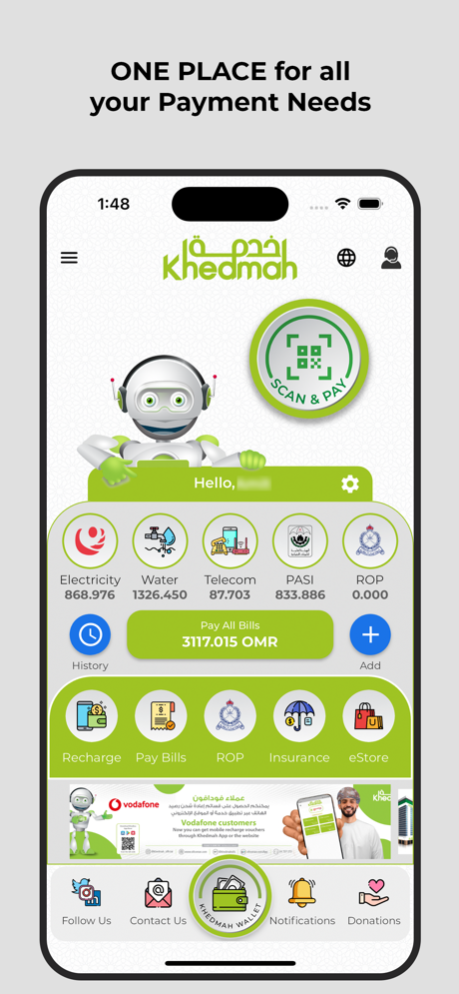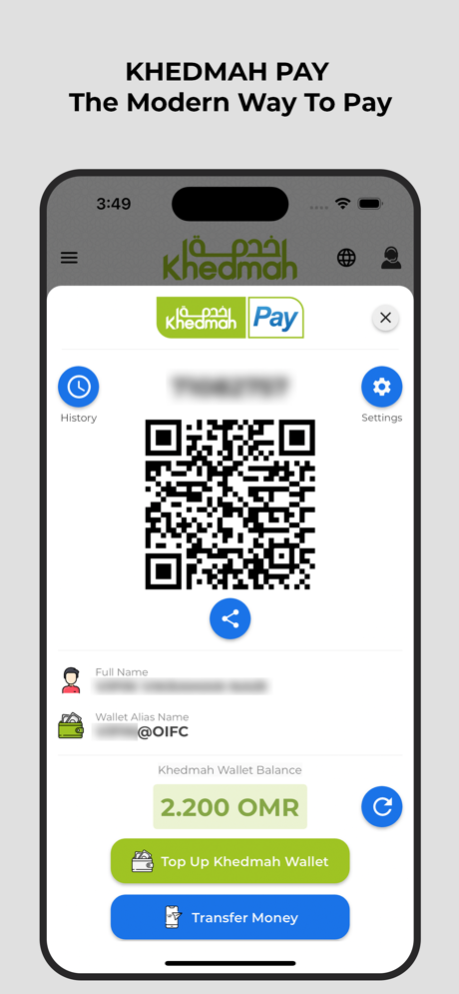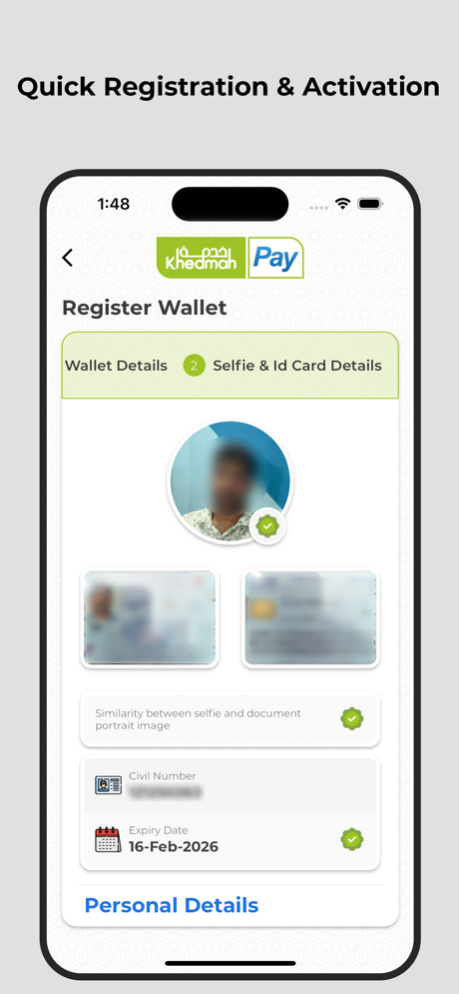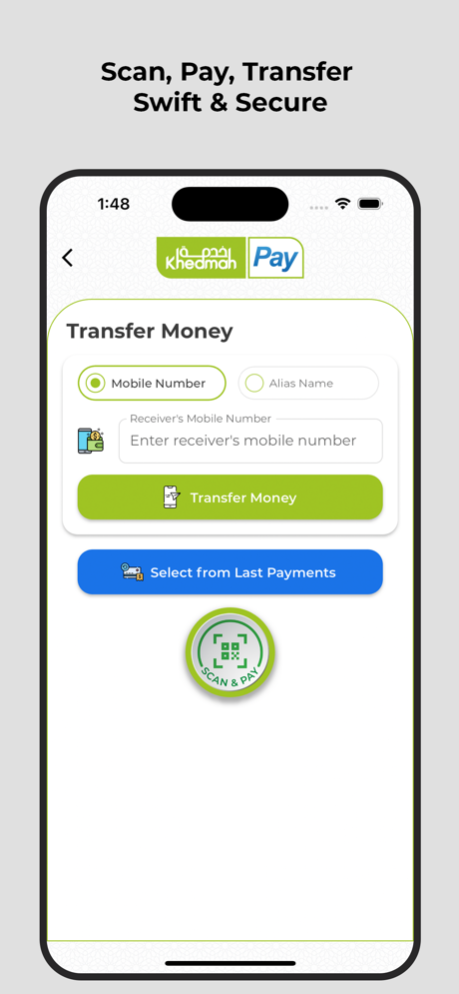OIFC Khedmah 7.0.3
Free Version
Publisher Description
CONVENIENCE AT YOUR FINGERTIPS
Khedmah Mobile App – powered by Oman Investment & Finance Co. (OIFC).
Khedmah mobile app offers easiest and fastest way to manage, view and pay Electricity and Water bills of Muscat Electricity Distribution Company - MEDC, Mazoon Electricity Company - MZEC, Majan Electricity Company - MJEC, Rural Areas Electricity Company - RAECO, Dhofar Power Company - DPC and Public Authority of Electricity & Water. Public Authority for Social Insurance - PASI subscription fees. Post paid telecom bills of Omantel, Ooredoo & AWASR Broadband. Royal Oman Police (ROP) Traffic Fines Payment and other ROP Services.
The application allows customers to recharge/top up Pre-paid telecom numbers of Omantel, Ooredoo, Renna & Friendi and also of Electricity Pre-paid accounts.
Enquire real time outstanding for all utility and telecom services and perform payment. Save card details for payment through a single click.
This feature packed application facilitates customers with additional functionality to create their own profile to manage utility and telecom accounts and obtain monthly bills electronically. Users can also locate our branches and bill payment machines spread over the country.
Summary:
View and Pay Electricity Bills Online for
Muscat Electricity Distribution Company - MEDC
Mazoon Electricity Company - MZEC
Majan Electricity Company - MJEC
Rural Areas Electricity Company - RAECO
Dhofar Power Company - DPC
Water – PAEW
Ooredoo (Nawras)
AWASR Broadband
Omantel
Mobile
Internet
Landline
PASI Subscription Fees - Public Authority for Social Insurance.
Royal Oman Police (ROP) Traffic Fines Payment and other ROP Services.
Online Recharge / Top up
Electricity Recharge - MEDC, MAZOON, MAJAN, RAECO, DPC
Omantel
Ooredoo
Renna
Friendi
Create your own Profile
Manage all Utility & Telecom Accounts
Save your card details for single click payment
Pay using Oman issued Debit, Credit & AMEX cards
View Locations
Branches
Bill Payment Machines
Mar 9, 2024
Version 7.0.3
INTRODUCING KHEDMAH PAY - THE MODERN WAY TO PAY
Your own preferred payment App now enables you to register and activate your E-WALLET account, that can be seamlessly used across all merchants supporting mobile payments.
You can now send money to your contacts and acquaintances only by entering their mobile number, alias name or by scanning a QR Code.
Pay to merchants easily by scanning QR Code.
You can also pay your utility and telecom bills using your wallet.
Recharge of electricity and mobile has never been so easier or faster when topped up using e-wallet.
Paying of ROP traffic fines or PASI bills are even more secure and faster.
Purchase of Vouchers and Renewing your Vehicle Insurance are now simplified.
Your payment experience has never been so smooth before.
About OIFC Khedmah
OIFC Khedmah is a free app for iOS published in the Food & Drink list of apps, part of Home & Hobby.
The company that develops OIFC Khedmah is Oman Investment & Finance Co. SAOG. The latest version released by its developer is 7.0.3. This app was rated by 2 users of our site and has an average rating of 3.0.
To install OIFC Khedmah on your iOS device, just click the green Continue To App button above to start the installation process. The app is listed on our website since 2024-03-09 and was downloaded 127 times. We have already checked if the download link is safe, however for your own protection we recommend that you scan the downloaded app with your antivirus. Your antivirus may detect the OIFC Khedmah as malware if the download link is broken.
How to install OIFC Khedmah on your iOS device:
- Click on the Continue To App button on our website. This will redirect you to the App Store.
- Once the OIFC Khedmah is shown in the iTunes listing of your iOS device, you can start its download and installation. Tap on the GET button to the right of the app to start downloading it.
- If you are not logged-in the iOS appstore app, you'll be prompted for your your Apple ID and/or password.
- After OIFC Khedmah is downloaded, you'll see an INSTALL button to the right. Tap on it to start the actual installation of the iOS app.
- Once installation is finished you can tap on the OPEN button to start it. Its icon will also be added to your device home screen.